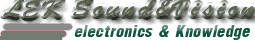Service mode info for most LG TV
1.TV ON
2.Press and hold both OK buttons,(TV and remote) for 5 seconds.
3.Select desired screen with yellow button on remote unit.
4.Remember originall settings!

)) or may be

(( if not do!
5.Make correction.
6.Press "OK" button for saving.
7.TV off.
P.S.Remote control unit mast to be original from LG and mast have "OK"
Button!
-Other secrets:
Press and hold for 8 seconds "OK" button on Tv - demo mode
out of demo - press any key.