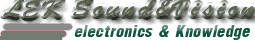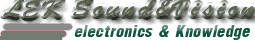Ubuntu Desktop Edition
With Ubuntu Desktop Edition you can surf the web, read email, create documents and spreadsheets, edit images and much more. Ubuntu has a fast and easy graphical installer right on the Desktop CD. On a typical computer the installation should take you less than 25 minutes.
Desktop simplicity
When you start your system for the first time you'll see a desktop that is clean and tidy, no desktop icons, and a default theme that is easy on the eye.
Ubuntu 'Just Works'
We've done all the hard work for you. Once Ubuntu is installed, all the basics are in place so that your system will be immediately usable.
A complete office productivity suite
OpenOffice contains a user interface and feature set that is similar to other office suites, and includes the all the key desktop applications you need, including:
Word processor - for anything from writing a quick letter to producing an entire book. More »
Spreadsheet - a tool to calculate, analyse, and present your data in numerical reports or charts. More »
Presentation - an easy, and powerful tool for creating effective multimedia presentations. More »
Edit and share files in other formats
Easily open, edit and share files with your friends that have Microsoft Office, Word Perfect, KOffice or StarOffice.
Quick and easy updates
The task bar contains an update area where we'll notify you when there are updates available for your system, from simple security fixes to a complete version upgrade. The update facility enables you to keep your system up-to-date with just a few clicks of your mouse.
A vast library of free software
Need more software? Simply choose from thousands of software packages in the Ubuntu catalogue, all available to download and install at the click of a button. And it's all completely free!
downloadhttp://mirror.in.th/ubuntu/feisty/ubuntu-7.04-desktop-i386.iso