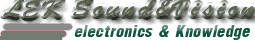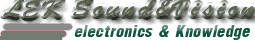รายละเอียดครับ


To help ensure that everything goes together without a hitch, it's a good idea to read the following information in its entirety before reaching for your soldering iron!
Referring to the overlay diagram in Fig.1, begin by installing all the wire links. There are 15 links in total, 11 of which must be formed from 1mm tinned copper wire. Use 0.7mm wire for the remaining four links. The overlay diagram shows the larger (1mm) links in red.
Set aside all of the heatsink-mounted transistors (Q4-Q17), the two 470μF electrolytic capacitors, choke (L1) and 6.3mm spade lugs for the moment. We'll deal with these in more detail shortly. All other components can now be installed, progressing from smallest to largest.
The 1W and 5W resistors should be mounted about 1mm proud of the PC board to aid heat dissipation. Also, be sure to orient the cathode (banded) ends of diodes D1-D5 as shown.
When installing the fuse clips, note that the small retaining lug on each clip must be positioned to the outer (fuse end) side, otherwise fuse installation will be impossible.
If you intend mounting the output transistors horizontally, then it's also necessary to install 3-pin header strips in the mounting positions for Q8 & Q9. As we'll see shortly, these are required because the transistor leads are too short to extend all the way through the PC board holes.
Fig.1: use this diagram when assembling and wiring the amplifier module. The ±70V wiring is routed underneath the board and attached to it with cable ties once testing is complete.DANGER: HIGH VOLTAGE!
The 140V DC supply across the filter capacitor bank and the amplifier supply rails is potentially lethal! After the power supply wiring is complete and before you apply power, mount a clear Perspex sheet over the capacitor bank to protect against inadvertent contact - now or in the future! Note that the capacitors take some time to discharge after the power is switched off.