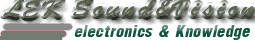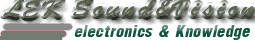เจอมายังไม่ได้ลอง ของนอกนะ
1640reset
1: open up the printer's back cover
[you will find there two boards... you need to focus on the smaller one]
2: find the 93c66 chip [it's a tiny chip on the board as shown in this picture:
http://img528.imageshack.us/img528/7835/reset.jpg the chip you are looking for is the one that has that green wire on it... yours won't have the wire on it...]
3: focus on pins 1 & 4 [looking at the picture will help you identify them... in the picture... it's the two pins that are connected with the green wire]
4: as soldering might be difficult [it was for me

] you can find a paper clip, open it up... and connect the two ends to the two pins [imagine that the green wire is actually your paper clip] IMPORTANT: don't touch the paper clip with your fingers, use some nippers [gosh

) i don't know the word in english for this

... it's "cleste" or "patent" in romanian]
5: as you have the paper clip connected, turn the printer on... wait for 15 seconds...
[if you will pay attention to the control light on the front of the printer... you will notice that it will be red for a while, and then green... don't exactly know the order

]
6: turn the printer off... disconnect the paper clip...
7: put the cover back...
further actions: when your printer will stop printing after other 2100 pages... just repeat steps 1 to 7 [7 being the most important, obviously

]
hope this helps... i ain't got any other useful information to provide for succeeding in this process [manka is still the MAN

]
yours