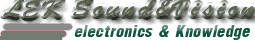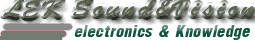วันนี้จบงานแล้วครับ ทดสอบ Print-copy-Scan แล้วไม่เจอปัญหาอะไรเลยครับ
วิธีแก้ 79Error
1.Press * and then quickly (and simultaneously) press #. Release both buttons to enter the Developer's menu.
2.Press the < or > button until the message REINIT FFS appears on the second line of the control-panel display.
3.Press menu/enter.
4.The process takes approximately 2.5 minutes. During that time, the control-panel display will change several times before returning to Ready.
5.When the Ready message appears on the control-panel display, press CANCEL to exit the Developer's menu.
วิธีแก้"Scanner Bulb Warming Up," "Scanner Bulb Failure," "Scanner Error, Power On, Power Off"
Perform the following steps to resolve the issue.
1.Remove and replace the power cord from the unit.
2.Wait approximately 35 seconds for the scanning assembly to "walk out" and then quickly remove the plug again.
3.Repeat steps 1 and 2, three to four times until the head (scanner lamp) moves approximately 1 inch away from its normal resting place.
4.Replace the plug and let the product fully finish the boot cycle.
5.If this does not resolve the issue or the issue returns, upgrading the product firmware may help. The firmware upgrade can be found on the HP Web site (HP LaserJet 3300mfp Series Products Only)
6.If you are still experiencing problems then please click here to contact HP for further assistance
ปล.ต้องทำหลายๆครั้งถึงจะผ่านครับ

ขอขอบคุณพี่ๆทุกท่านที่ให้คำแนะนำครับ