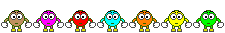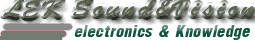Remove Unread Email Count from the Windows XP Login Screen
For All Users:
Go to Start and select run, in the run box type Regedit and click ok. Once Regedit has started navigate to HKEY_LOCAL_MACHINE\SOFTWARE\Microsoft\Windows\CurrentVersion\UnreadMail
Once there Create a new DWORD (Right click in right hand pane, New>DWORD) called MessageExpiryDays
Double click the DWORD MessageExpireyDays you just created and be sure the value is set to 0 (should be the default value if this is a new DWORD). If you only wish to make a change to your own user edit this registry key instead HKEY_CURRENT_USER\Software\Microsoft\Windows\CurrentVersion\UnreadMail
If you don't feel happy modifying the registry yourself you can use the following .reg files to make the nessisary changes for you
Turn Off โหลดมาปิด
Turn On โหลดมาเปิด
For your user account:
Go to Start and select run, in the run box type Regedit and click ok. Once Regedit has started navigate to HKEY_CURRENT_USER\Software\Microsoft\Windows\CurrentVersion\UnreadMail
In the right window you should see a DWORD called MessageExpiryDays, double click this and set its value
ใช่ว่าผมจะอ่านได้ทุกคำหรอกแตเอามาให้ท่านที่แปลได้ดี ช่วยแปลแต่ผมจับใจความได้ว่าเป็นการปิดตัวนับเมล์ในเครื่องเราจะมี คำว่าUnread mail ขึ้นมาเวลาเราเข้า Switch User ในกรณีของผมเครื่องจะช้าลงเพราะมันจะนับจำนวนขึ้นเยอะมาก
พอดีได้ เจอบทความนี้เลยลองโหลด
http://www.mvps.org/marksxp/WindowsXP/emailui.php ตัวแก้ไขมารู้สึกว่าได้ผล เลยนำมาให้ศึกษากันอาจเป็นประโยชน์บ้าง