| LSVคลังสมองออนไลน์ "ปีที่14" |
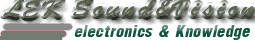
|
พฤศจิกายน 24, 2024, 10:06:35 pm

|
|||
|
|||
| LSVคลังสมองออนไลน์ "ปีที่14" |
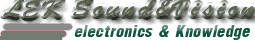
|
พฤศจิกายน 24, 2024, 10:06:35 pm

|
|||
|
|||
| หน้าแรก | ช่วยเหลือ | เข้าสู่ระบบ | สมัครสมาชิก |